If you’re a Mac user looking to boost your productivity, the Slidepad Mac App might be just what you need. This app brings the slide-in/slide-out feature of the iPad to your Mac, enabling you to multitask instantly and efficiently.
Say goodbye to the hassle of constantly switching windows and hello to seamless multitasking. Slidepad is designed to make your life easier by allowing you to slide in and out of various web apps and websites effortlessly. With features like intuitive window switching, quick actions, and limitless workspace, this app is a game-changer for anyone who juggles multiple tasks. Whether you’re managing emails, browsing the web, or working on documents, Slidepad ensures you have everything you need at your fingertips. Interested? Check it out here: Slidepad Mac App Lifetime Subscription.
Introduction To Slidepad Mac App
The Slidepad Mac App offers a unique way to enhance your productivity by bringing the multitasking feature of iPads to your Mac. This application is designed to help you manage multiple tasks smoothly without the hassle of constant window switching.
What Is Slidepad?
Slidepad is a lightweight browser designed for Mac users. It allows you to slide in and out of various web apps and websites. This seamless functionality helps you multitask without overloading your screen with multiple windows.
| Main Features | Benefits |
|---|---|
|
|
Purpose And Target Audience
The main purpose of the Slidepad Mac App is to simplify multitasking on Mac computers. It targets users who need to manage multiple web apps and websites simultaneously without the distraction of numerous open windows.
Whether you are a professional working on multiple projects, a student juggling various research materials, or a casual user who likes to keep several apps open, Slidepad caters to your needs.
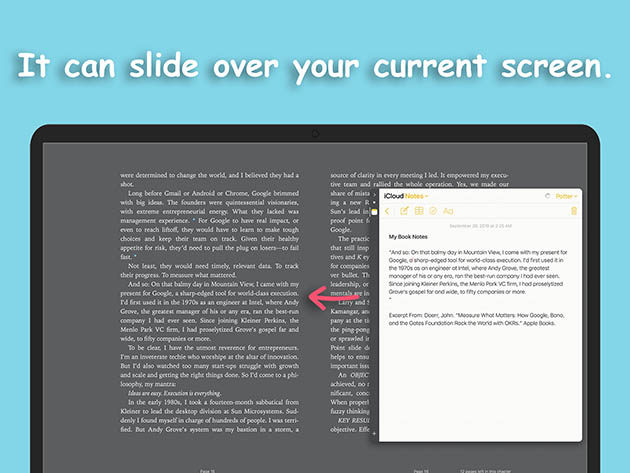
Credit: www.stacksocial.com
Key Features Of Slidepad
Slidepad is a productivity app for Mac that mimics the iPad’s multitasking feature. It allows users to slide in and out of web apps and websites seamlessly. Here are some key features of Slidepad:
Multitasking Made Easy
Slidepad makes multitasking smooth. Hover your mouse to the screen’s left or right side to quickly switch between apps. This eliminates the need for cumbersome window switching.
Instant Access To Apps And Websites
Slidepad provides quick access to your frequently used websites and apps. This is achieved without overloading your screen with multiple app windows. You can keep several apps active simultaneously.
Intuitive User Interface
Slidepad boasts an intuitive user interface. The app allows you to interact with various types of content, including PDFs, pictures, and videos. This ensures a versatile user experience.
Customizable Shortcuts
With Slidepad, you can customize your experience. Tailor the notifications and audio settings to your preferences. Enable or disable Auto Mute and manage browsing by clearing caches and cookies directly from the menu bar.
Lightweight And Fast Performance
Slidepad is a lightweight app, ensuring fast performance. It does not burden your Mac’s resources, making multitasking smooth and efficient.
To learn more about Slidepad and avail of the lifetime subscription, visit Slidepad Mac App: Lifetime Subscription.
Pricing And Affordability
The Slidepad Mac App offers a unique multitasking experience with its slide in/slide out feature. Understanding the pricing and affordability of this app is crucial. Let’s break down the costs and see how it compares with other productivity tools.
Lifetime Subscription Cost
The Slidepad Mac App is available for a lifetime subscription. The original price for this subscription is $12.99. However, there is a discounted price available at $8.99, which means you save 30%.
This one-time payment grants you lifetime access to the app, including all future updates, making it a highly attractive option.
Comparison With Other Productivity Tools
When comparing the Slidepad Mac App to other productivity tools, the cost is significantly lower. Many productivity apps often require monthly or yearly subscriptions, which can add up over time.
| Productivity Tool | Subscription Type | Cost |
|---|---|---|
| Slidepad | Lifetime | $8.99 |
| App A | Monthly | $9.99/month |
| App B | Yearly | $99.99/year |
As shown in the table, Slidepad is a more affordable option for those looking to enhance their productivity without recurring costs.
Value For Money
The value provided by the Slidepad Mac App is substantial, especially considering its affordable one-time cost. Users benefit from:
- Enhanced Productivity: Multitask effortlessly without switching windows.
- Convenient Access: Quick access to frequently used websites and apps.
- Customizable Experience: Tailor notifications and audio settings to personal preferences.
- Broad Compatibility: Supports various content types for a versatile user experience.
With a rating of 4.8/5 from 61 verified purchasers, the Slidepad Mac App proves to be a valuable investment for enhancing productivity at an affordable price.
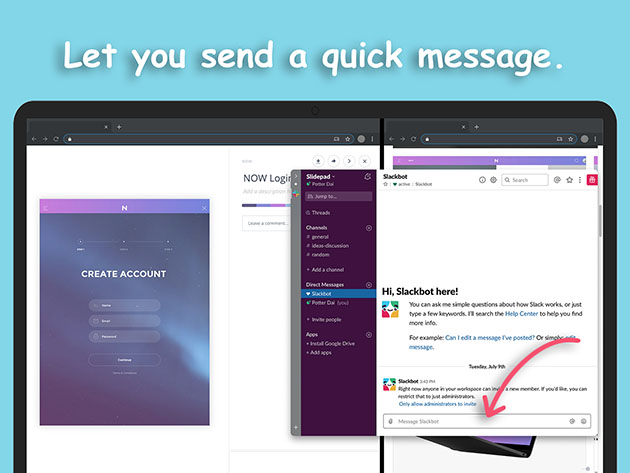
Credit: www.stacksocial.com
Pros And Cons Of Slidepad
The Slidepad Mac App is a productivity tool that brings the slide-in/slide-out feature of iPads to Mac computers. This section will explore the advantages and limitations of using Slidepad to help you decide if it’s the right fit for your needs.
Advantages Of Using Slidepad
- Intuitive Window Switching: Slidepad allows users to quickly switch between apps by hovering the mouse pointer to the screen’s left or right side. This feature enhances productivity by reducing the time spent toggling between windows.
- Quick Actions: Users can keep multiple app windows active without overloading the screen. This makes multitasking more efficient and seamless.
- Limitless Workspace: There are no limitations on the number of apps you can add. This feature is particularly useful for users who need to work with several applications simultaneously.
- Custom Audio & Notifications: Slidepad allows users to enable or disable Auto Mute and customize sound settings. This helps in managing notifications according to personal preferences.
- Manage Browsing: Users can clear caches and cookies directly from the menu bar. This feature helps in maintaining browser performance and privacy.
- Extensive Compatibility: Slidepad supports various types of content, including PDFs, pictures, and videos. This makes it a versatile tool for different tasks.
Limitations And Areas For Improvement
| Limitations | Details |
|---|---|
| System Requirements: | Slidepad requires macOS 10.14 or higher. Users with older versions of macOS cannot use this app. |
| Single Device License: | The app is restricted to one device per license. Users with multiple devices need to purchase additional licenses. |
| No Refunds After Redemption: | Once the license is redeemed, all sales are final. This might be a concern for users who prefer a trial period. |
| Initial Learning Curve: | Some users might find it challenging to get used to the new interface and features initially. |
Overall, Slidepad offers a range of features that can significantly enhance multitasking and productivity on a Mac. Yet, potential users should consider the limitations and ensure it meets their specific needs.
Specific Recommendations For Ideal Users
The Slidepad Mac App is designed to enhance your multitasking abilities on a Mac. It allows users to glide between web apps and websites without the hassle of switching windows. But who will find this app most beneficial? Let’s explore the ideal users and best scenarios for using Slidepad.
Who Will Benefit Most From Slidepad?
Slidepad offers significant benefits to various user groups:
- Students: Easily manage research materials and writing tools side by side.
- Professionals: Keep multiple work-related apps open without cluttering the screen.
- Developers: Access coding resources and testing environments simultaneously.
- Remote Workers: Seamlessly switch between communication tools and work apps.
Best Scenarios For Using Slidepad
Slidepad excels in various scenarios:
- Research: Review articles and jot down notes without switching windows.
- Communication: Maintain chats and meetings while working on other tasks.
- Content Creation: Edit videos or images while referencing tutorials or guides.
- Project Management: Track project progress and update tasks in real-time.
| Feature | Benefit |
|---|---|
| Intuitive Window Switching | Quickly move between apps |
| Quick Actions | Keep multiple windows active |
| Limitless Workspace | Add unlimited apps |
| Custom Audio & Notifications | Personalize your experience |
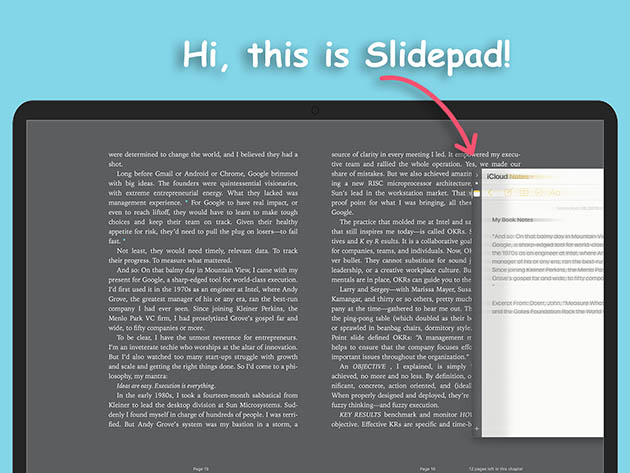
Credit: www.stacksocial.com
Conclusion
Slidepad Mac App is a great tool for productivity. It brings iPad-like multitasking to your Mac. Slide between apps effortlessly. Enjoy quick actions and limitless workspace. Customize notifications and manage browsing easily. The current discounted price is $8.99. Check out the Slidepad Mac App for a seamless multitasking experience. Get your lifetime subscription now at Slidepad. Enhance your workflow today!
