Recording your screen and gameplay can be challenging without the right software. Action!
Screen & Gameplay Recorder provides a solution with its top-tier features. This blog post will review the Action! Screen & Gameplay Recorder Lifetime Subscription, a popular choice among gamers and content creators. Known for its superb HD video quality and low CPU usage, this software is perfect for recording and streaming gameplay, webinars, and desktop activities. With features like 4K video capture, webcam integration, and live streaming, it stands out as a versatile tool. Let’s dive in to see why Action! Screen & Gameplay Recorder might be the perfect fit for your recording needs. Find out more about Action! Screen & Gameplay Recorder and its offerings.

Credit: store.steampowered.com
Introduction To Action! Screen & Gameplay Recorder
Action! Screen & Gameplay Recorder is a versatile software designed for recording and streaming activities on your computer screen. From capturing high-quality gameplay videos to recording professional webinars, this software offers a range of powerful features. With a user-friendly interface and minimal CPU usage, it is an excellent choice for gamers, content creators, and professionals alike.
Overview Of Action! Screen & Gameplay Recorder
Action! Screen & Gameplay Recorder, developed by Mirillis, is a highly popular screen recording software. It provides superb HD video quality while using minimal CPU power. This makes it ideal for recording and streaming gameplay, webinars, and desktop activities.
Some of the main features include:
- 4K/HDR Ultra HD Video Capture: Record professional-quality videos with webcam and audio integration.
- Corrupted MP4 Recovery: Automatically recover recordings in case of power failure or system crashes.
- Video Communicator Capture: Capture Zoom, Skype, Teams, and other video calls easily.
- Live Streaming: Stream to platforms like Twitch, Facebook, YouTube, and other RTMP destinations.
- Direct Application Audio Recording: Record original audio directly from applications.
- Drawing Panel: Add text, shapes, and arrows during recordings and live streams.
- Webcam Green Screen Effect: AI processing for background removal (available soon in a free update).
- Customization: Customize widgets such as logos, graphics, and streaming overlays.
- Separate Audio Tracks: Capture microphone and system sounds into separate files.
Purpose And Ideal Use Cases
Action! Screen & Gameplay Recorder is designed for a variety of use cases:
- Gamers: Stream and record gameplay in high quality with minimal impact on system performance.
- Content Creators: Create professional videos with 4K video capture, webcam integration, and live streaming.
- Professionals: Record webinars, tutorials, and desktop activities for educational or business purposes.
- Video Call Recording: Capture important video calls from platforms like Zoom, Skype, and Teams.
With its lifetime subscription, users can enjoy all these features without recurring costs. This makes it a cost-effective solution for anyone needing high-quality screen recording and streaming capabilities.
Key Features Of Action! Screen & Gameplay Recorder
Action! Screen & Gameplay Recorder offers a range of impressive features, making it an excellent choice for gamers and content creators. This section highlights the key features that set this software apart.
High-definition Recording Capabilities
With 4K/HDR Ultra HD Video Capture, Action! delivers professional-quality recordings. The software supports webcam integration and audio, ensuring a comprehensive recording experience. This feature is perfect for capturing every detail in high definition.
Live Streaming And Real-time Effects
Action! allows you to stream directly to platforms like Twitch, Facebook, and YouTube. The built-in account manager simplifies the streaming process. Additionally, the software supports YouTube HLS HDR, providing high-quality live streams. You can also add text, shapes, and arrows during live streams with the drawing panel.
Time-shift Option For Seamless Recording
The Time-Shift feature ensures you never miss a moment. It allows you to record the last few minutes of your gameplay or desktop activity with a simple click. This feature is crucial for capturing unexpected highlights without interrupting your workflow.
User-friendly Interface And Easy Setup
Action! offers a user-friendly interface that is easy to navigate. Setting up the software is straightforward, making it accessible even for beginners. Despite its simplicity, the interface provides powerful features for advanced users.
Versatile Export Options
The software supports a variety of export options. You can record original audio directly from applications, capture video calls from Zoom, Skype, and Teams, and customize widgets like logos and streaming overlays. Additionally, you can capture microphone and system sounds into separate files.
| Feature | Description |
|---|---|
| 4K/HDR Ultra HD Video Capture | Professional-quality video recording with webcam and audio. |
| Live Streaming | Stream to Twitch, Facebook, YouTube, and any RTMP destination. |
| Time-Shift | Record the last few minutes of activity with a single click. |
| User-Friendly Interface | Easy to navigate and set up, suitable for beginners and advanced users. |
| Versatile Export Options | Support for various export options, including separate audio tracks. |
Pricing And Affordability
Action! Screen & Gameplay Recorder offers a compelling pricing structure that makes it an attractive option for various users. The software is known for its high-quality recording and streaming features, making it a favorite among gamers and content creators. In this section, we will delve into the pricing details and how Action! stands out in terms of affordability.
Lifetime Subscription Cost
The Lifetime Subscription for Action! Screen & Gameplay Recorder comes with a one-time payment of just $9.99. This is a significant discount from the original price of $29.95, offering a remarkable savings of 66%. With this purchase, users get lifetime access to all the features without any recurring costs.
Comparison With Other Subscription Models
Many screen recording software options in the market operate on a subscription-based model. These subscriptions often require monthly or yearly payments, which can add up over time. Let’s compare Action! with some typical subscription models:
| Software | Subscription Type | Cost |
|---|---|---|
| Action! | Lifetime | $9.99 |
| Software A | Monthly | $12.99/month |
| Software B | Yearly | $79.99/year |
As shown in the table, Action! offers a more cost-effective solution compared to other subscription models. The one-time payment ensures users do not have to worry about future payments.
Value For Money: What You Get
With the Lifetime Subscription, users receive a comprehensive set of features that enhance the recording and streaming experience. Here are some key features included:
- 4K/HDR Ultra HD Video Capture: Record professional-quality videos.
- Live Streaming: Stream directly to Twitch, YouTube, and more.
- Webcam Integration: Include webcam footage in recordings.
- Drawing Panel: Add annotations during live streams and recordings.
- Separate Audio Tracks: Record microphone and system audio separately.
These features ensure that users get maximum value for their money, making Action! an excellent investment for anyone needing high-quality screen recording and streaming capabilities.
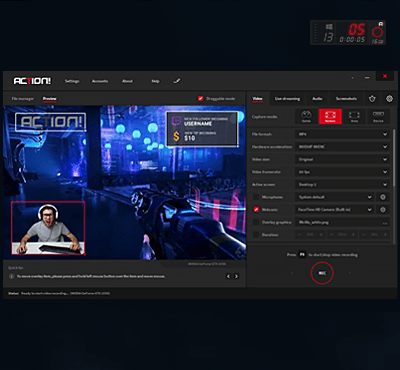
Credit: actionrecorder.com
Pros And Cons Based On Real-world Usage
Mirillis Action! Screen & Gameplay Recorder has received positive feedback for its performance and features. However, it also has some limitations. In this section, we’ll explore the pros and cons based on real-world usage.
Pros: Performance, Features, And Usability
Performance: The software is known for its minimal CPU usage, making it suitable for recording and streaming without affecting system performance. Users appreciate the smooth operation even while recording 4K/HDR Ultra HD videos.
Features: Action! offers a range of features that cater to different needs. Some notable ones include:
- Webcam integration for a more engaging recording.
- Corrupted MP4 Recovery to save your work in case of power failure.
- Live streaming capabilities to Twitch, YouTube, and other platforms.
- Drawing Panel to annotate during recordings.
- Separate Audio Tracks for better audio management.
Usability: The interface is user-friendly and straightforward. Many users find it easy to navigate and use the powerful features. The software also supports customization of widgets like logos and streaming overlays.
| Feature | Description |
|---|---|
| 4K/HDR Video Capture | Professional-quality video recording with webcam and audio. |
| Video Communicator Capture | Capture Zoom, Skype, and other video calls easily. |
| Webcam Green Screen Effect | AI processing for background removal (available soon). |
Cons: Limitations And Areas For Improvement
Limitations: Despite its many advantages, there are some areas where users feel the software could improve. For instance, the Webcam Green Screen Effect is still in development and not yet available.
Areas for Improvement: Some users have mentioned that the initial setup can be a bit complex for beginners. While the software offers many features, it may take some time to get used to all of them.
- Initial setup complexity for new users.
- Webcam Green Screen Effect not yet available.
- Limited to one device per license.
Overall, Mirillis Action! Screen & Gameplay Recorder stands out for its performance and range of features. But it has some limitations that users should consider.
Specific Recommendations For Ideal Users
Action! Screen & Gameplay Recorder is a versatile tool for many users. Here, we will discuss who can benefit most from this software, and the best scenarios for its use.
Best Scenarios For Using Action! Screen & Gameplay Recorder
This software is perfect for various recording and streaming needs. Below are some ideal scenarios:
- Gameplay Recording: Stream your gameplay in superb HD quality with minimal CPU usage.
- Webinars: Capture and stream webinars with professional-quality video and audio.
- Desktop Activities: Record desktop activities for tutorials or presentations.
- Video Calls: Easily capture Zoom, Skype, Teams, and other video calls.
- Live Streaming: Stream to platforms like Twitch, Facebook, and YouTube with built-in account management.
Who Will Benefit The Most?
Action! Screen & Gameplay Recorder is designed for a wide range of users. The following groups will find it most beneficial:
- Gamers: Record and stream gameplay in high-quality 4K/HDR video.
- Content Creators: Create engaging content with features like webcam integration and separate audio tracks.
- Professionals: Capture webinars, video calls, and desktop activities with ease.
- Educators: Record lectures, tutorials, and presentations with low CPU usage.
The software’s user-friendly interface and powerful features make it accessible for both beginners and experienced users. Whether you are a gamer, content creator, professional, or educator, Action! Screen & Gameplay Recorder offers tools to enhance your recording and streaming experience.

Credit: actionrecorder.com
Conclusion
Action! Screen & Gameplay Recorder stands out for its superb HD quality. Its user-friendly interface makes recording simple. Ideal for gamers, content creators, and professionals alike. It offers lifetime access with no recurring costs. Interested in experiencing this top-notch software? Get your lifetime subscription here.
